Learn how to start your own branded online banking service on your website in 10 minutes. Offer payment services under your brand and on Gemba’s payment rails. Retain your customers and receive up to 70% of revenues from your customers’ fees.
Whitelabel Auto Setup Guide
Video demo
1. Sign in into your Gemba account
First, sign in into your Gemba account.
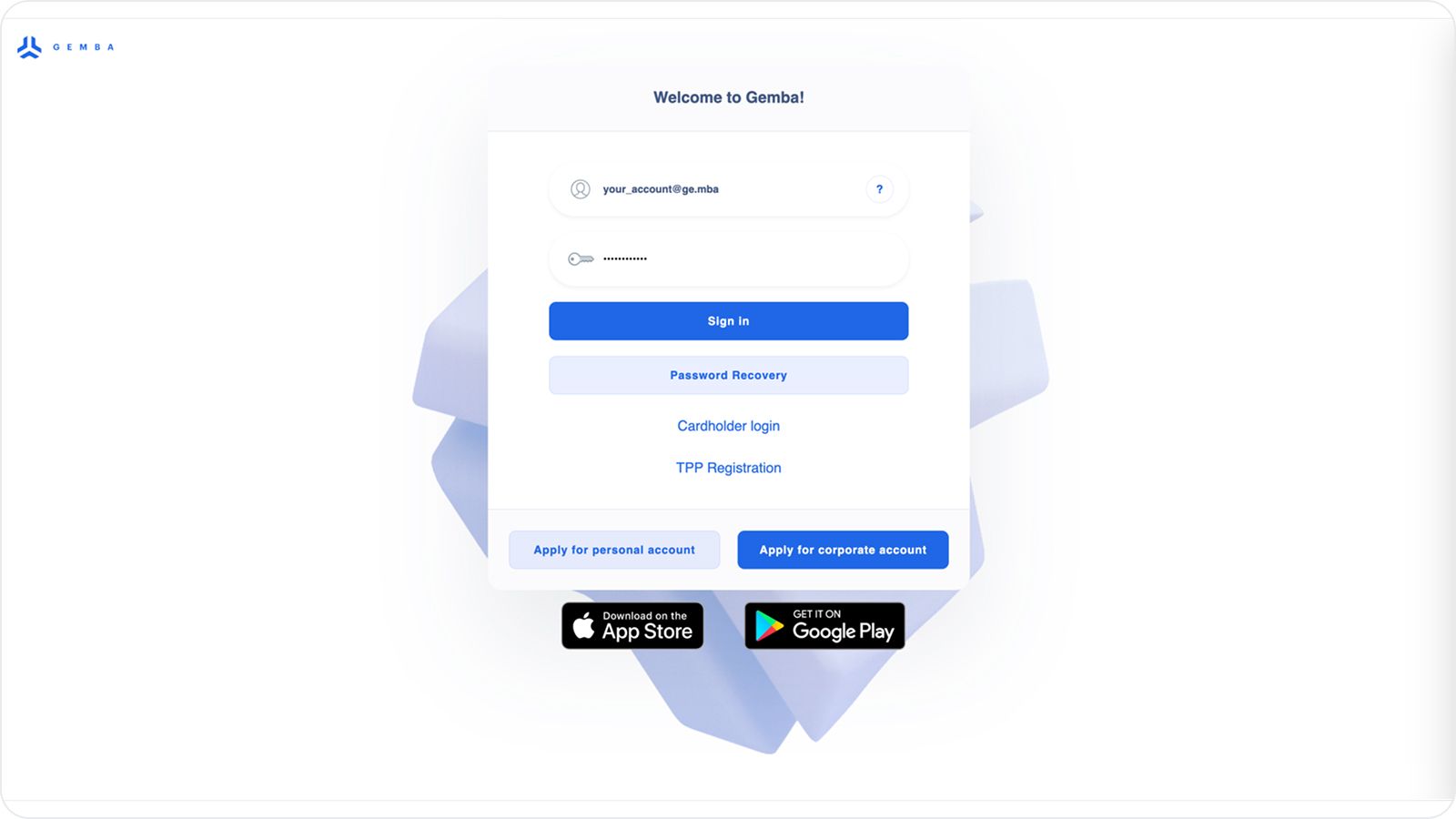
2. Access your dashboard
Once signed in you will be able to access your dashboard
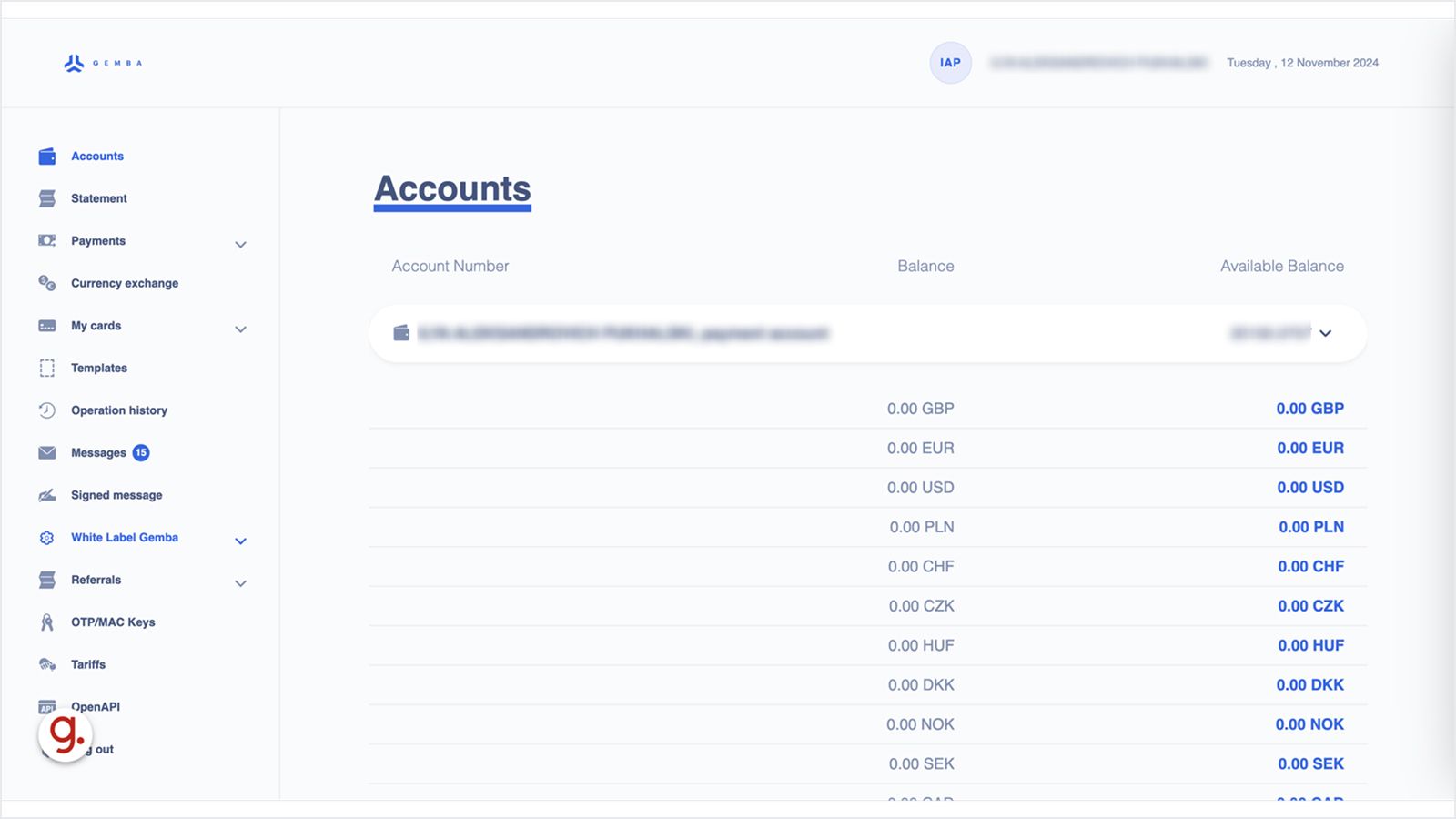
3. Click “White Label Gemba”
Click on “White Label Gemba”
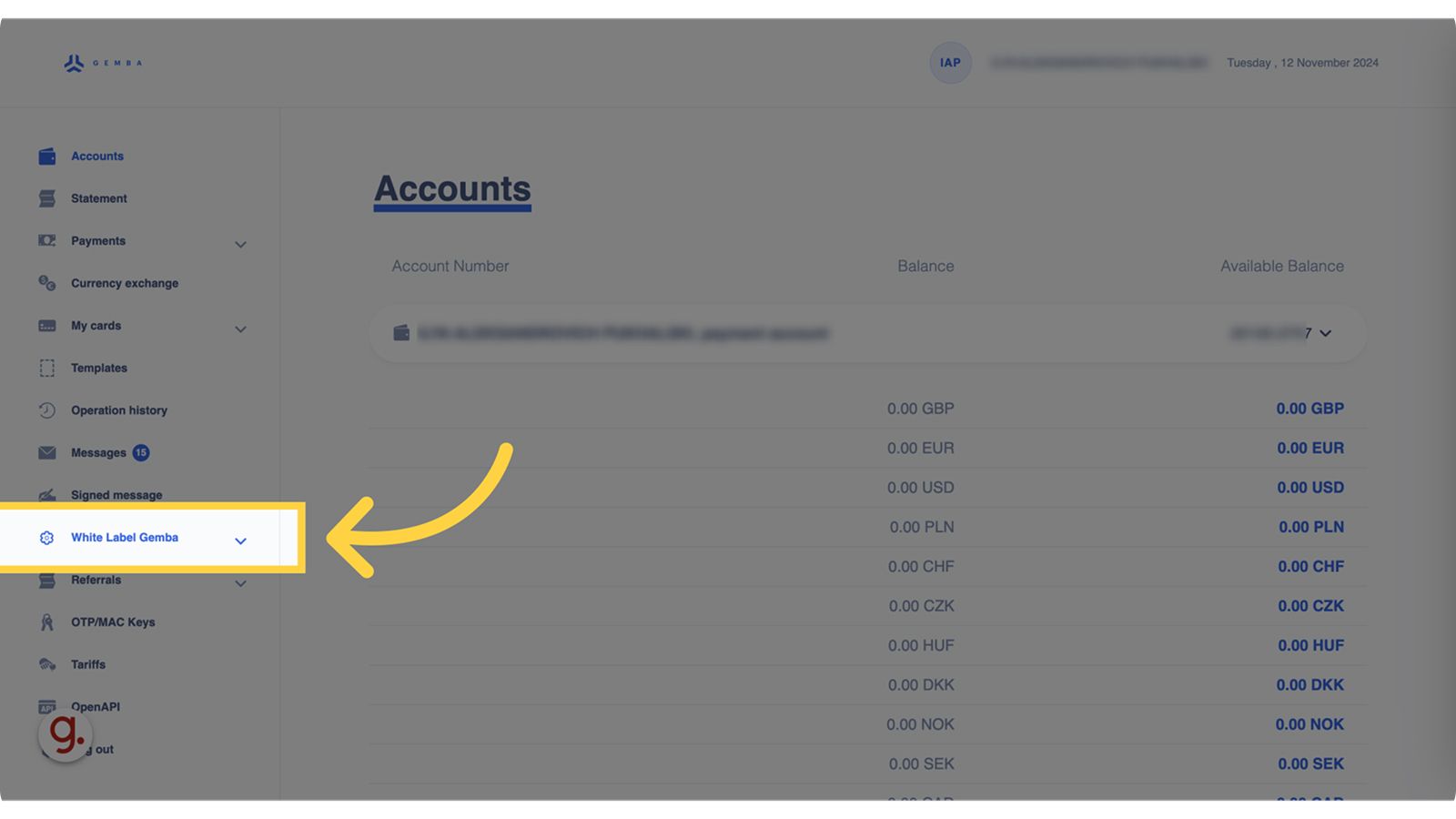
4. Then click “Setup”
First, sign in into your Gemba account.
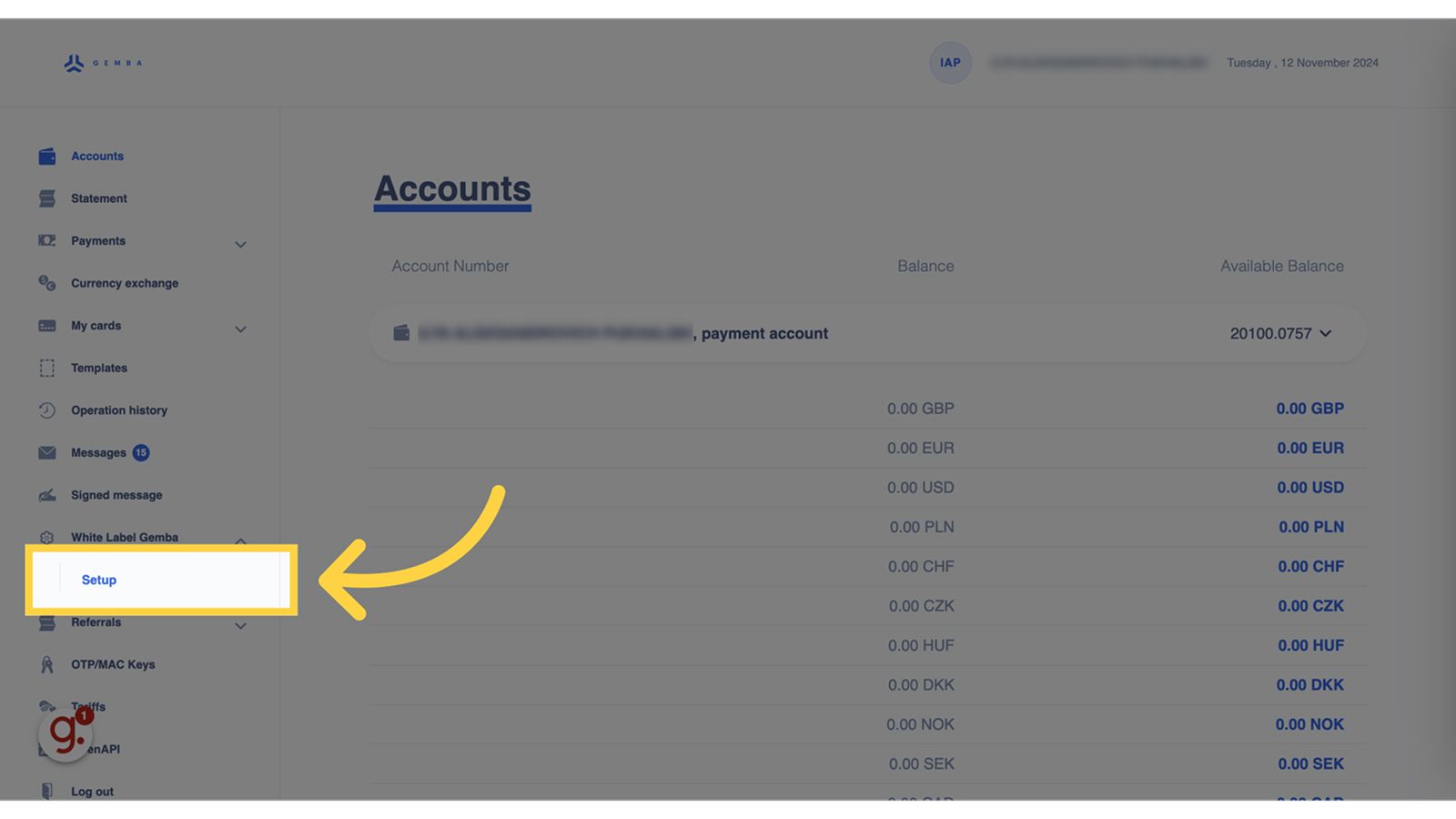
5. Enter the subdomain name
Provide the desired subdomain for the online banking app.
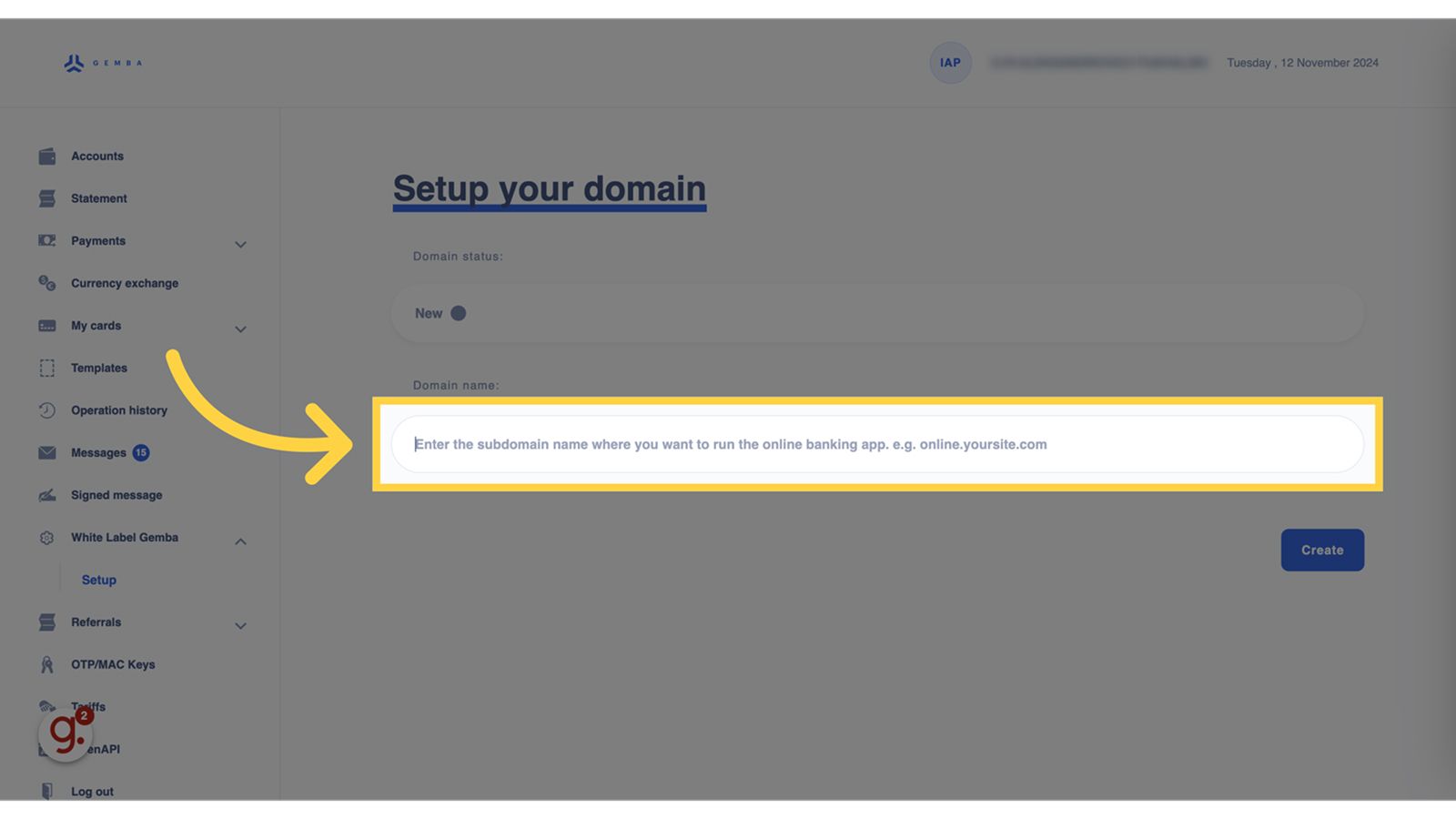
In a couple of steps, you can set up a white-label banking application for your business using Gemba.
Powered by guidde
Experience Simple, Integrated Banking
Open bank accountStay informed
Sign up for our announcements and we will send you updates on our new products.



